- Juristic person customers who have already subscribed to the AIS eBusiness Portal service can request change owner of subscription holders via the system immediately.
- In the event the customer has not yet subscribed to the AIS eBusiness Portal service, they can learn how to apply for the service at the AIS eBusiness Portal Click
Online Store
Package
Fibre
Promotion
Entertainment
Lifestyle
Privileges
Help & Support
Back
Go to Help & Support
Online store
Package & Devices
Fibre
Lifestyle & Entertainment
Network & Technology
Cyber threat alerts
myAIS
Go to Switch to AIS
Back
Go to Recommend
Go to Postpaid
Go to On-Top Services
Go to Popular Devices
Go to Additional Services
Go to AIS PLAY
Go to Streaming App
Go to Games
Go to Insurance
Go to Apps & Services
Go to AIS Points
Go to AIS Privileges
Go to AIS Serenade
Go to Online store
Go to Package & Devices
Go to Fibre
Go to Network & Technology
Go to Cyber threat alerts
Go to myAIS
Enterprise
SME
Privileges
Digital eServices
News and Activity
Help & Support
Back
Go to Enterprise
Technology and Solution
Industries
Success Tech Inspired
Communities & Partners
Sustainability Business
Smart Digital Insights
Go to SME
Post Paid Package
On Top Package
Internet Services
Digital Marketing Services
SME Solutions
SME Promotion
Back
Go to Technology and Solution
Go to Sustainability Business
Go to Smart Digital Insights
Go to Post Paid Package
Go to Internet Services
Go to SME Solutions
Go to SME Promotion
Go to AIS Serenade
Go to eServices
Go to Articles
Go to Announcements
Go to Success Stories
Go to AIS Webinar
Go to Contact Us
Go to Mission & Vision
Go to Download
Network & Technology
Investor
The Startup Thailand
Careers
Contact us
Back
Go to Investor
Financial Highlights
Listing Information
Stock Quotes
Board of Directors
Event Calendar
Go to Term and Legal
Cyber Policy
Privacy Policy - Job Applicant
Complaint Center
Service terms and conditions
Advanced Info Services PCL Group of Companies
Back
Go to AIS 5G for Industry
Go to SUPER WiFi
Go to NB-IoT
Go to Financial Highlights
Go to Listing Information
Go to Stock Quotes
Go to Board of Directors
Go to Event Calendar
Go to Cyber Policy
Go to Complaint Center
Go to Vacancy
Go to Development with AIS
Go to AIS Culture
Go to Benefit
Go to Contact HR
Online Store
Package
Fibre
Promotion
Entertainment
Lifestyle
Privileges
Help & Support
Back
Go to Help & Support
Online store
Package & Devices
Fibre
Lifestyle & Entertainment
Network & Technology
Cyber threat alerts
myAIS
Go to Switch to AIS
Back
Go to Recommend
Go to Postpaid
Go to On-Top Services
Go to Popular Devices
Go to Additional Services
Go to AIS PLAY
Go to Streaming App
Go to Games
Go to Insurance
Go to Apps & Services
Go to AIS Points
Go to AIS Privileges
Go to AIS Serenade
Go to Online store
Go to Package & Devices
Go to Fibre
Go to Network & Technology
Go to Cyber threat alerts
Go to myAIS
Enterprise
SME
Privileges
Digital eServices
News and Activity
Help & Support
Back
Go to Enterprise
Technology and Solution
Industries
Success Tech Inspired
Communities & Partners
Sustainability Business
Smart Digital Insights
Go to SME
Post Paid Package
On Top Package
Internet Services
Digital Marketing Services
SME Solutions
SME Promotion
Back
Go to Technology and Solution
Go to Sustainability Business
Go to Smart Digital Insights
Go to Post Paid Package
Go to Internet Services
Go to SME Solutions
Go to SME Promotion
Go to AIS Serenade
Go to eServices
Go to Articles
Go to Announcements
Go to Success Stories
Go to AIS Webinar
Go to Contact Us
Go to Mission & Vision
Go to Download
Network & Technology
Investor
The Startup Thailand
Careers
Contact us
Back
Go to Investor
Financial Highlights
Listing Information
Stock Quotes
Board of Directors
Event Calendar
Go to Term and Legal
Cyber Policy
Privacy Policy - Job Applicant
Complaint Center
Service terms and conditions
Advanced Info Services PCL Group of Companies
Back
Go to AIS 5G for Industry
Go to SUPER WiFi
Go to NB-IoT
Go to Financial Highlights
Go to Listing Information
Go to Stock Quotes
Go to Board of Directors
Go to Event Calendar
Go to Cyber Policy
Go to Complaint Center
Go to Vacancy
Go to Development with AIS
Go to AIS Culture
Go to Benefit
Go to Contact HR
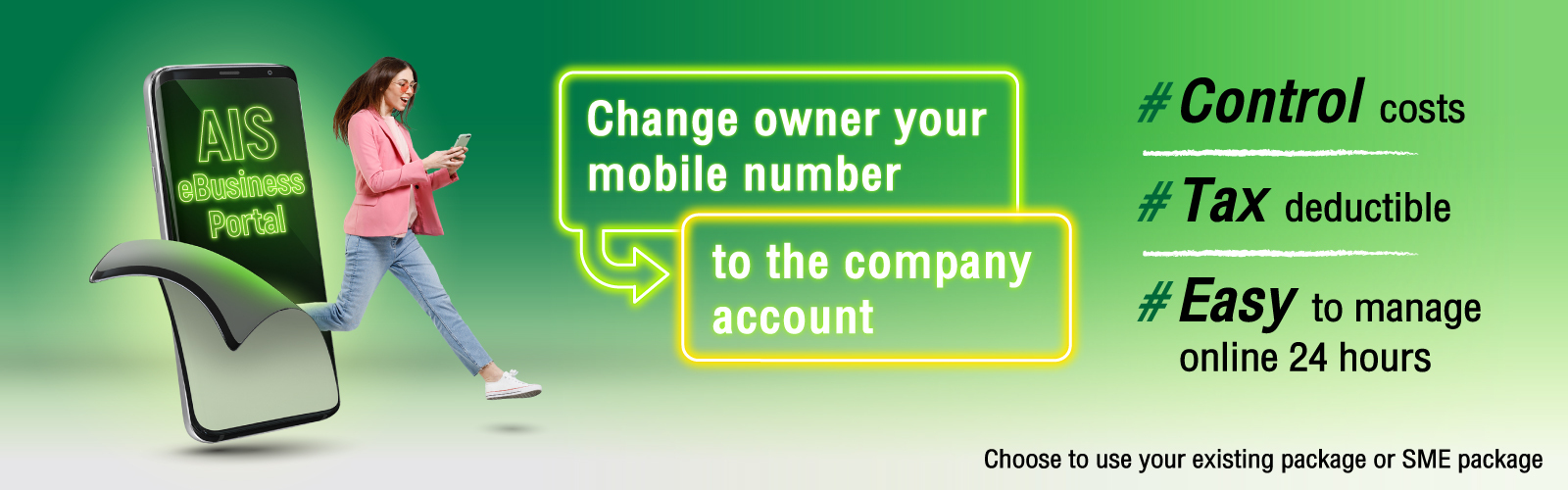
Change Owner To Juristic
Change owner your mobile number to the company account
Benefits
Process
- Request to transfer subscription holder
- New mobile number registration
Customers who have a SIM card already registered to a residential person can also apply forchange owner of the subscription holder to register as a juristic person via the AIS eBusiness Portal.
Inform the original number subscription holder that there will be a request made to transfer the holder registration to that of a juristic person.
Customers who have a blank SIM card that has not yet been activated can use it to register a new mobile number in the name of a juristic person.
Prepare the blank SIM card that has not yet been activated.
Frequently Asked Questions
- It must be a prepaid or postpaid SIM card within the AIS network that has not yet been activitated only.
- In addition, certain prepaid SIM cards cannot be used in the process and/or SIM cards that are prohibited from changing packages, such as:
- SIM2Fly group
- Net Marathon group
- Myanmar and Cambodia SIM group
- In the case that the original subscription holder’s number is in the prepaid system > the set-up process can only be carried out when the money amount held in the top-up wallet is at 0 baht.
- In the case that the original subscription holder’s number is in the postpaid system > the set-up process can only be carried out when the original subscription holder has paid all outstanding balances.
- Customers can inquire about the procedures or applying for the service via email at Email: [email protected] and Facebook page of AIS Business
© 2024 Advanced Info Service PLC. All rights reserved.












