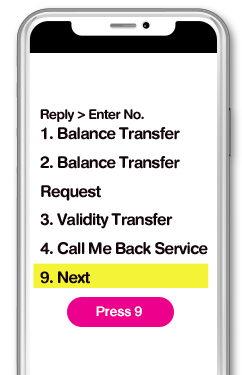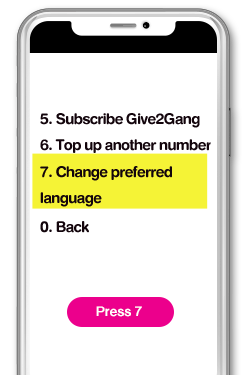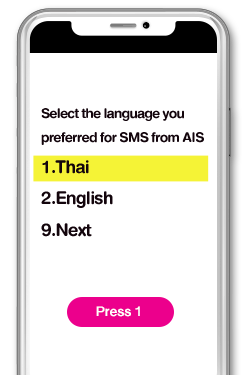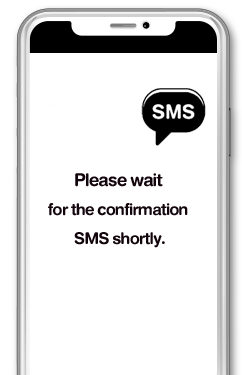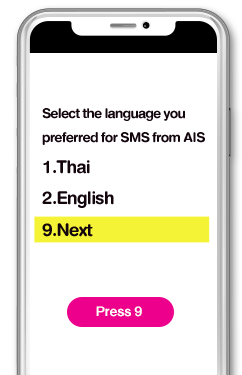Interactive USSD *700#
To selected Language for SMS
* For Android OS, the 'Reply' step is skipped. Simply type desired menu
number.
To selected Language for Automated Voice Response
* For Android OS, the 'Reply' step is skipped. Simply type desired menu
number.
IVR *700
Direct Number
IVR
- Detail
*
1
1
8

- Select your preferred language for Automated Voice Response and SMS.
Press 1 to selected "Thai"
Press 2 to selected "English" - You will receive confirmation SMS shortly.
Service Fee
- Free of charge