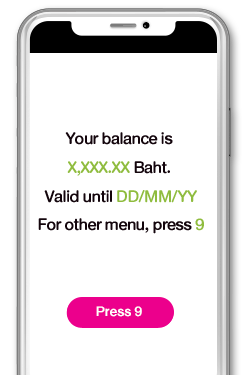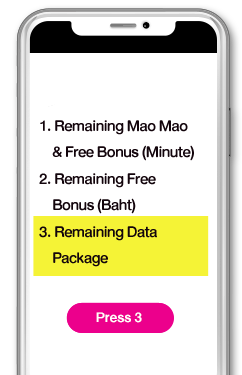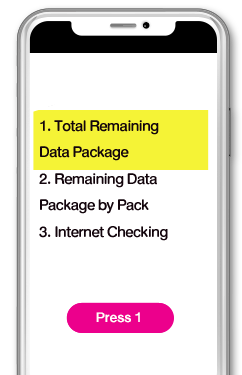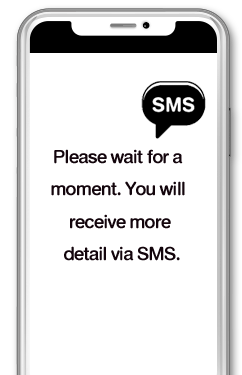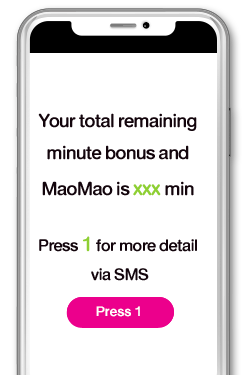Interactive USSD *121#
* For Android OS, the 'Reply' step is skipped. Simply type desired menu
number.
IVR *121
Direct Number
Service Fee
- IVR *
1
2
1
#

- Free of charge for the first 10 times of each month and 1 Baht/transaction thereafter (7% VAT included) -
Interactive USSD *
1
2
1
#

- Free of charge