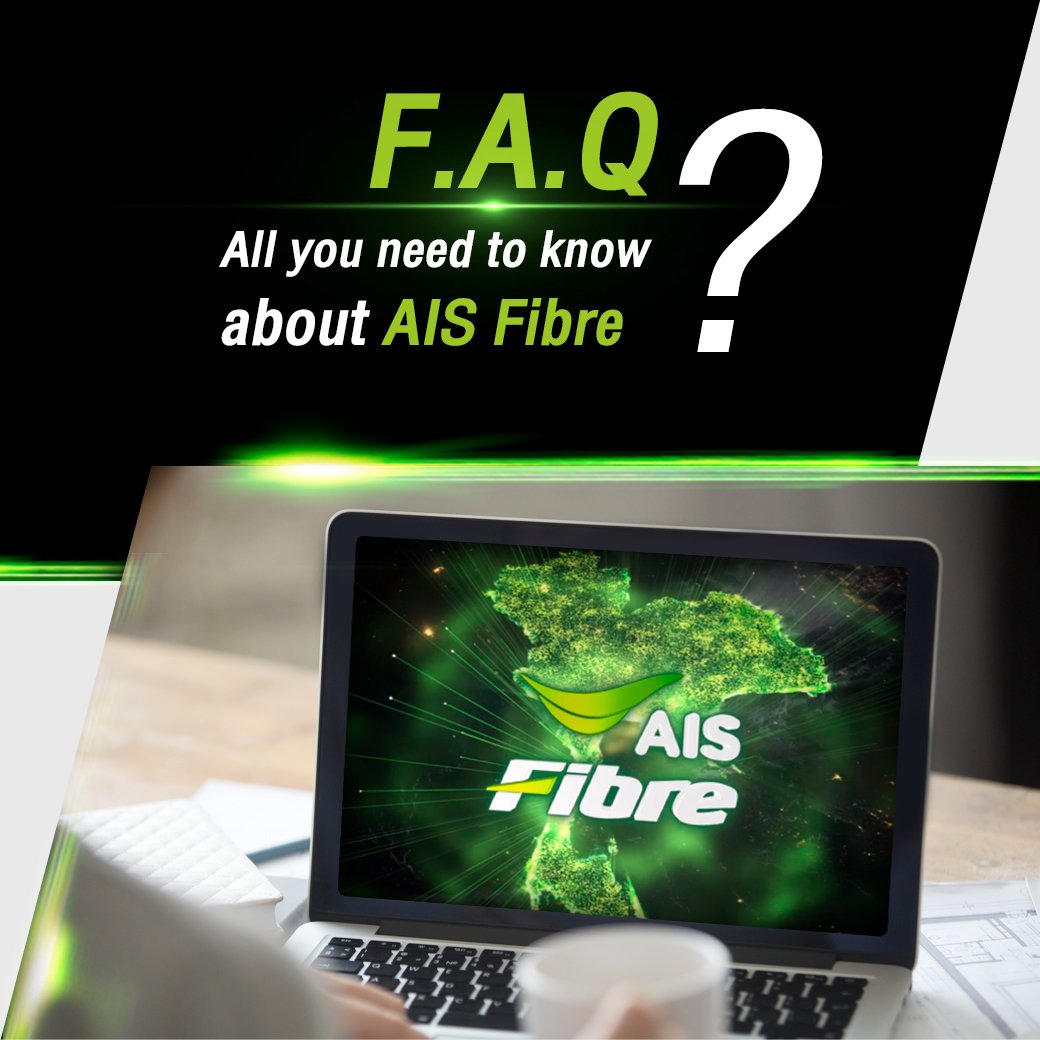General information
about Internet use
The Internet is not available at home. What can I do?
Normally, wireless is the frequency wave so it can be released the strength by various factors. For example, the obstacle, distance. Therefore, we suggest the ways to use the wireless with the better performance as below
- Place the router in the open area to enhance the device to send and receive signal well
- Turn the direction of router forward to the area that user often use.
What is the difference between public and private IP address?
A public IP address is an IP address that can be accessed over the Internet. Like postal address used to deliver a postal mail to your home, a public IP address is the globally unique IP address assigned to a computing device. Your public IP address can be found at What is my IP Address page. Private IP address, on the other hand, is used to assign computers within your private space without letting them directly expose to the Internet. For example, if you have multiple computers within your home you may want to use private IP addresses to address each computer within your home.
What are IPv4 and IPv6?
- IPv4 is the most widely deployed Internet protocol used to connect devices to the Internet. IPv4 uses a 32-bit address is written in 0.0.0.0 – 255.255.255.255 scheme allowing for a total of 2^32 addresses (just over 4 billion addresses). With the growth of the Internet it is expected that the number of unused IPv4 addresses will eventually run out because every device -- including computers, smartphones and game consoles
-- that connects to the Internet requires an address. - IPv6 is the successor to Internet Protocol Version 4 (IPv4). It was designed as an evolutionary upgrade to the Internet Protocol and will, in fact, coexist with the older IPv4 for some time. IPv6 is designed to allow the Internet to grow steadily, both in terms of the number of hosts connected and the total amount of data traffic transmitted. IPv6 addresses are 128-bit IP address written in hexadecimal and separated by colons. An example IPv6 address could be written like this 3ffe:1900:4545:3:200:f8ff:fe21:67cf.
What is Port forwarding?
The routing information is sent to the router, forwarding the data to the location behind the router in the network, with a port defined. This action requires the DDNS working principle.
What is DDNS?
Dynamic DNS (DDNS or DynDNS) is a method of automatically updating a name server in the Domain Name System (DNS), often in real time, with the active DDNS configuration of its configured hostnames, addresses or other information. However, unlike DNS that only works with static IP addresses, DDNS is designed to also support dynamic (changing) IP addresses, such as those assigned by a DHCP server. That makes DDNS a good fit for home networks, which normally receive dynamic public IP addresses from their internet provider.
What is Access point (AP)?
An access point is a device that creates a wireless local area network, or WLAN, usually in an office or large building. An access point connects to a wired router, switch, or hub via an Ethernet cable, and projects a Wi-Fi signal to a designated area. For example, if you want to enable Wi-Fi access in your company's reception area but don’t have a router within range, you can install an access point near the front desk and run an Ethernet cable through the ceiling back to the server room.
What are different between wireless LAN 2.4 GHz and Wireless LAN 5 GHz?
- The primary differences between the two frequencies are the range (coverage) and bandwidth (speed) that the bands provide. The 2.4 GHz band provides coverage at a longer range but transmits data at slower speeds. The 5 GHz band provides less coverage but transmits data at faster speeds.
- The range is lower in the 5 GHz band because higher frequencies cannot penetrate solid objects, such as walls and floors. However, higher frequencies allow data to be transmitted faster than lower frequencies, so the 5 GHz band allows you to upload and download files faster.
- Your WiFi connection on a particular frequency band can also be faster or slower because of interference from other devices. Many WiFi-enabled technologies and other household devices use the 2.4 GHz band, including microwaves and garage door openers. When multiple devices attempt to use the same radio space, overcrowding occurs. The 5 GHz band tends to have less overcrowding than the 2.4GHz band because fewer devices use it and because it has 23 channels for devices to use, while the 2.4GHz band has only 11 channels. The number of channels that are available to you depends on the regulatory domain. If you’re experiencing a lot of interference from other devices, consider using the 5 GHz band.
What is Standard Wireless 802.11 IEEE
The standard of wireless data transmission speed Which is divided into 5 type
- Class a frequency 5 GHz to transmit data. Maximum speed 54 Mbps
- Class b frequency 2.4 GHz to transmit data. Maximum speed 11Mbps
- Class g frequency 2.4 GHz to transmit data. Maximum speed 54 Mbps
- Class n frequency 2.4 GHz and 5GHZ to transmit data. Maximum speed 300 Mbps
- Class ac frequency 5 GHz to transmit data. Maximum speed 1300 Mbps
What is Bridge Mode. How to use it?
- Bridge Mode is one of router operation mode that seem like to work as a modulator to modulate signal from analog to digital and then send it to the router which has a duty to control and manage routing again.
- The advantage to apply this mode is the router will work with the better performance because we separate the duties for two parts (modulator and router). Thus, each device will get more free space on CPU and RAM to work these cause will be affected to the better quality.
How to troubleshoot wireless signal Signal Low / unstable
Please check your wireless with the recommended application inssider (PC and Laptop) or WIFI Analyzer (mobile app). The main objective is to use these applications for indicating wireless interference. So user can avoid the channel wireless that has a heavy traffic to keep quality of wireless signal.